|
Frequently Asked Questions (FAQ) |
 |
What's the difference between the old Atlas and this new one?
Although ANR has done its best to maintain the most functionality
from the old Atlas in the new, there are some notable differences that
may affect which viewer you end up using. The main difference between
the viewers is that the
NEW Atlas uses a newer
platform, utilizing HTML5 and Javascript to deliver a similar look and
feel, but with no required plugin. This also enables the ability to use
the Atlas on your mobile device. Simply open up a browser window on ANY
device and navigate to the URL. This browser/device agnostic
architecture provides a consistent experience no matter the client
combination. However, since the HTML5 viewer is newer and has not had
the development time as its Silverlight sibling, there are still some
functionalities that need to be developed. Some notables include:
-
There is currently no method for saving/opening projects.
(Available Q3/Q4)
-
Dynamic layers are not supported. You cannot currently edit symbology or
change layer ordering. (Q3/Q4)
-
Selection Tools (Q3/Q4)
- Buffering identify/selected sets
- Highlighting/Buffering selections
- Store Selections/Export
- Locate Lat/Long, and locate coordinates.
- Extract markup to shapefile
- XY coordinate markup
- Undo/Redo Markup
- Zoom to coordinates
- Plot coordinates
- Help/Tutorials (Q3/Q4)
For a functionality matrix that compares the HTML5 vs. the
Silverlight Viewer, please read the
Feature Matrix Here
Will this replace the old Natural Resources Atlas?
Eventually. However, we understand that there are features that exist in the Silverlight Viewer that are
NOT available in the HTML5 viewer. For this reason,
we are keeping both viewers available in tandem, until some of the more important features are available in BOTH viewers. Once we feel that the features are comparable enough,
we will schedule a date in which the Silverlight Viewer will retire and HTML5 viewer will be the sole Natural Resources Atlas. For a listing of features that exist between both
platforms, please visit the
Feature Matrix Here.What do I need to use the Natural Resources Atlas?
The new Natural Resources Atlas requires a device connected to the internet. Broadband connections are strongly encouraged.
Does the Atlas run on my mobile device? Android? IOS?
Blackberry? Etc.?
It does now! The new Natural Resources Atlas runs through the browser of any connected device.
What is this Web Mercator projection and why does the Atlas use it?
Web Mercator, more specifically the NAD83 (the datum) Web Mercator Auxillary Sphere coordinate system has become the
web standard coordinate system for web mapping applications, as it is a global projection that allows the developer
to leverage 3rd party basemaps. Since all map services like the Atlas need to use the same coordinate system to display
their maps (map services do not reproject on the fly), there needs to be a common standard. Web Mercator is now that
common standard that allows us to display our ANR data on basemaps like BING, USGS Topos, and other map services published
that are NOT VTANR. This coordinate system is great at offering us the flexibility to add endless amounts of content from
other sources, but it does come with a price. With every projected coordinate system, the further you move from the origin,
the more the accuracy degrades. Since this global projection originates at the equator, accuracy degrades the further you
move up in latitude (North). Since Vermont is nearly halfway between the equator and the pole, our accuracy for measuring is
poor. The good news, is that fixing accuracy issues is relatively easy. For any particular latitude the scale of the Web Mercator projection
and the actual measurement is proportional to the secant of the latitude. Since the secant is equal to 1/cos, you can multiply
any measurement by the cosine of the latitude and get a fairly accurate value back. With the Atlas, we have manually calculated
the ratio required for re-calculating the scales in printed maps to ensure accuracy. We also re-project all measurements and
location values in real-time on the map to our State's standard coordinate system (NAD83 State Plane Meters) which is the most
accurate coordinate system for our state. For this reason, users can rest assured that all measurements in the map are accurate.
What year are the Aerial Photos/Bing Basemap
This is probably the MOST asked question regarding the Natural Resources Atlas and one that does not have a good answer.
Our current default basemap is Microsoft's BING basemap. Bing does not have accurate metadata for the aerial photos for
identifying dates of aerial images. It is not as simple as obtaining a date for aerials of the state either, as basemaps
contain aerial images flown from a range of dates and resolutions. These varying datasets are stitched together as a mosaic
which makes it difficult to discern origin.
With that said, VT ANR will make every effort to provide more aerial photo options in future releases. These releases will
include the USDA NAIP Aerial Images that are flown in specific years. It's our hope that the user will have the ability to
select the year in which they are interested in viewing, so there are no questions as to what date you're currently viewing.
Parcels?
We see a lot of questions about Parcels on the Atlas. Let's clear some things up:
-
Parcel data is found within the ANR Basemap grouped layer.
- Make sure the layer list is visible.
- Expand the ANR Basemap group by clicking the +
- Make sure the parcels layer is turned on.
-
If you have better parcel data, please share!
-
If parcels do not line up with adjacent towns, that's probably because
those towns did not participate in edge-matching, or the parcel datasets
come from different periods. This can be expected.
-
Shifting of parcel boundaries is not uncommon when mapping against
BING's basemap, which is not as accurate as the State's orthophotos.
-
The Vermont Center for Geographic Information (VCGI) is now the
gatekeeper for state parcel data. For more information:
Northern VT Parcel Data Program
My Private Well is not where it's supposed to be!
ANR relies on the Well Driller to report the coordinates of the drilled well. In some cases, this reported location is not accurate, and/or the location was submitted to the best ability of the driller
which in the case of high-precision mapping, is not up to a held standard. If you questions regarding the location of a particular drilled well, please call ANR DEC's Drinking Water Division: 802-828-1535
When I zoom in on the map, it looks fuzzy/distorted.
Aerial imagery is limited to its resolution. For the same reasons you cannot enlarge a low resolution photo to an 8x10, or why you need a 10 megapixel camera so that you can create large photos,
you cannot zoom in on imagery that has lower resolutions. When you surpass the point of resolution on an aerial image, it will continue to zoom, however the image will not refocus, but simply blow up
the pixels for the image, creating a fuzzy/distorted view.